Sending an Invoice
First, find the booking(s) you want to invoice. You can do this from the from the Awaiting Approval, Upcoming Events or Calendar page.
To invoice for a single booking, click on Review Booking such as in the example below.
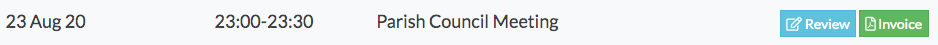
If you would like to invoice for multiple events in one booking, use the tick boxes to select the invoice you wish to invoice for. Scroll down and click on the invoice button.
You can also use the search function to find a particular person / organisation's bookings.
Related Articles
- Sending One Invoice for Multiple Bookings
- Editing the Invoice Templates
- Changing the Invoice Number and/or Prefix
- Invoices - CCing the Treasurer
- Ad-Hoc Invoices
- How does PayPal / Stripe Integration work?
- Resending an Invoice
- Exporting Invoice Data
- Invoicing FAQs
Looking for more help?
Check out our PDF Guide or contact us if you need more assistance.