Changing the Invoice Number and/or Prefix
The invoice number (and the prefix) can be changed by going to Settings >> Invoice Settings.
The invoice number increases consecutively each time an invoice is issued.
You can change both the prefix and the counter for the invoice number.
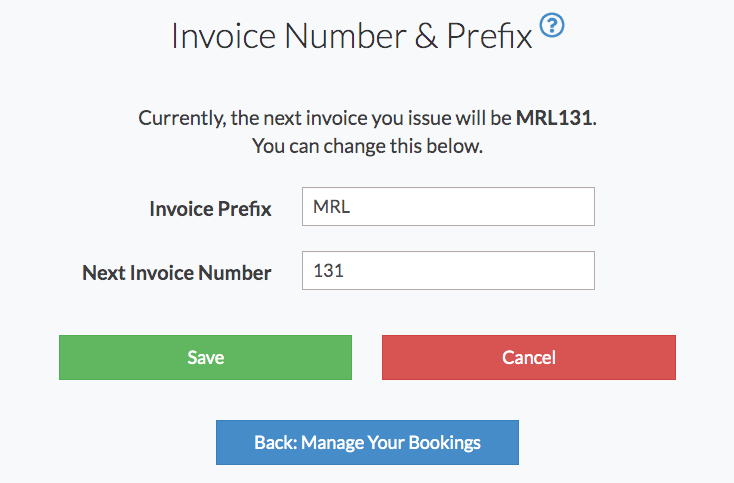
Looking for more help?
Check out our PDF Guide or contact us if you need more assistance.