Editing the Website Templates
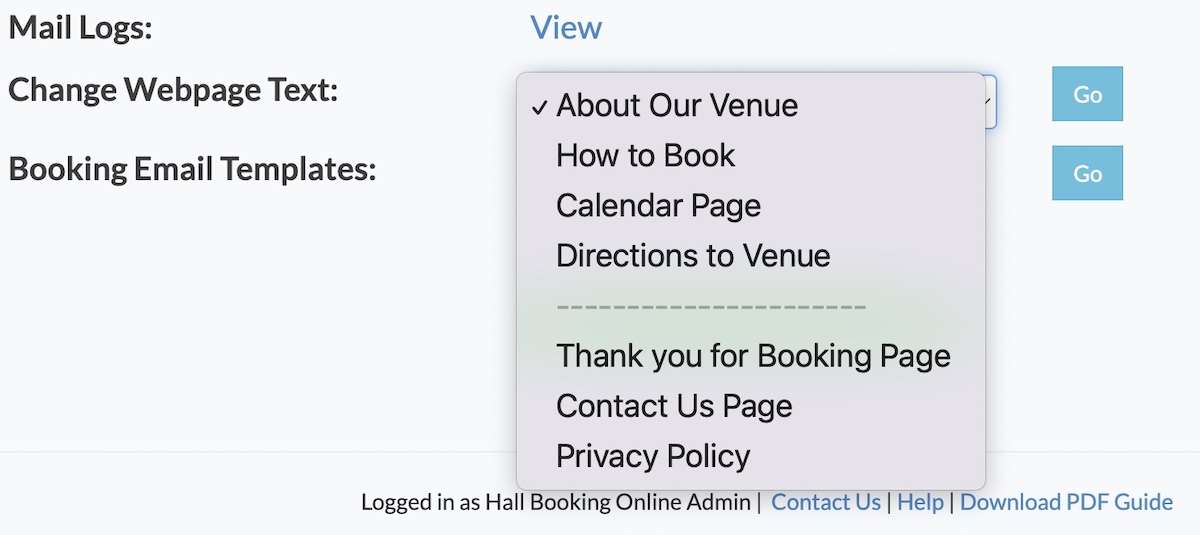
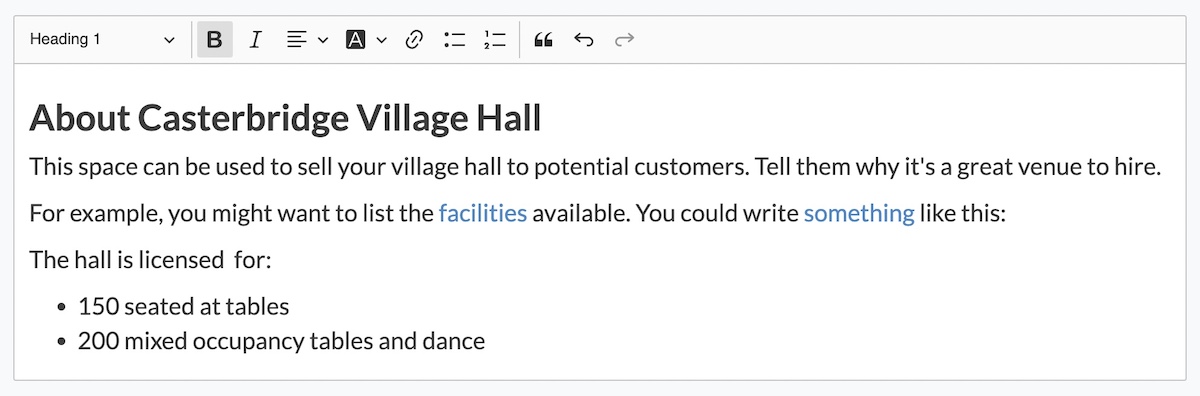
All venues come with a set of webpages which you can customise. To edit the pages, go to Settings >> Change Webpage Text.
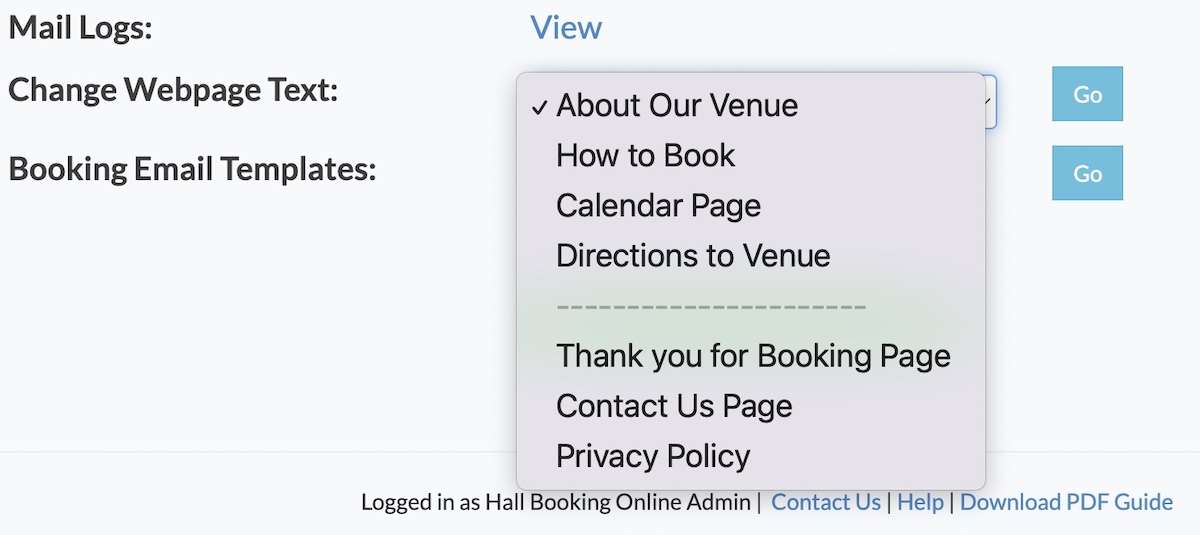
Select which page you'd like to edit and click on Go. You'll then see the text of the page and some simple editing tools.
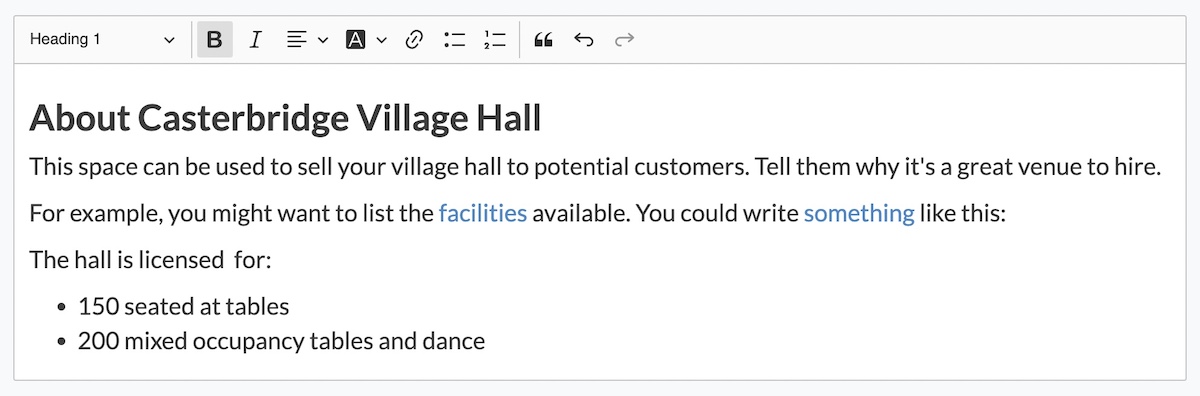
We recommend that you enter the text first, and then apply the formatting.
You can create links by highlighting the text and clicking on the link button.
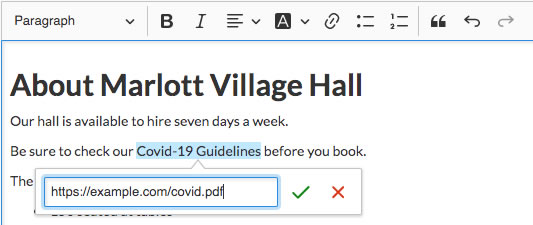
When you are finished, click on Preview Changes and then Confirm.
Related Articles
Looking for more help?
Check out our PDF Guide or contact us if you need more assistance.