There are two kinds of bookings at most venues: your regular hirers and one-off bookings.
If you're setting up the calendar for the first time, you'll probably want to enter bookings on behalf of your hirers. You can ensure that their bookings are added to the calendar before the general public makes requests for other times and dates.
The system sends out emails when bookings are added to the calendar. If you're adding already existing bookings, you'll probably want to switch off the notification emails temporarily.
When administrators make bookings, they should log in first as admins have lots of flexibility for making bookings.
As an administrator, some fields are optional (address, phone) and you can add bookings that repeat on a regular pattern.
To start the booking process, go to the calendar and click the day of the booking (or first day of a repeat booking).
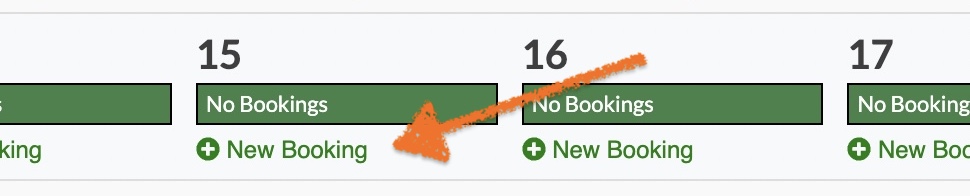
You'll then see the booking form with the first date pre-entered. If it's a repeat booking, choose an end date and the repeating pattern. If the event is not happening on certain weeks/months, you can untick those days before confirming the booking.
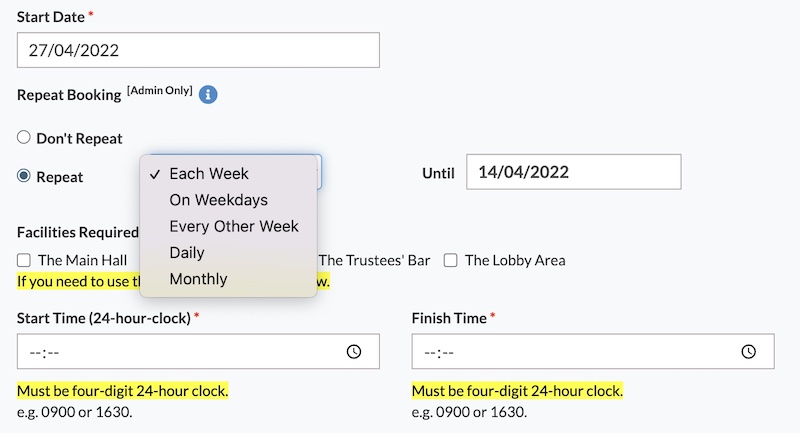
After filling in the form, click through to confirm the weeks and then you're done!
Looking for more help?
Check out our PDF Guide or contact us if you need more assistance.