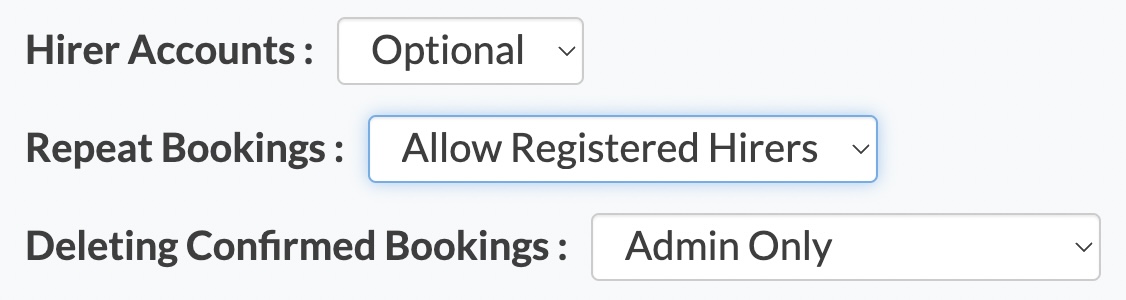Your booking pages are designed so that hirers making occasional bookings won't need to create an account before making a booking.
You can turn Hirer Accounts in Settings. If a hirer wants to make a regular booking - such as every week - you can set your venue to accept these bookings. If you keep the option switched off, only administrators can make repeat bookings.
When a hirer has an account, they also won't need to enter their contact details and other details for each booking.
To switch on hirer accounts, head to Settings.
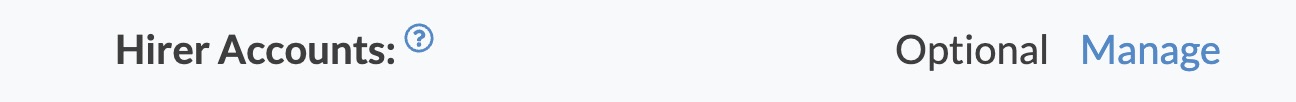
On the Hirer Accounts settings page switch Hirer Accounts to Optional.
You can choose whether to allow hirers to make repeat bookings.
By default, bookings that have been confirmed can only be deleted by an administrator. However, if you wish, you can allow registered users to delete confirmed bookings.
Note that hirer accounts are created by the hirers. Administrator's don't need to create them on behalf of their customers.
If you'd like to see all the bookings made by a particular customer, you can search for him/her using the email address or name as the search parameter.
Related Articles:
Looking for more help?
Check out our PDF Guide or contact us if you need more assistance.