Searching for Bookings

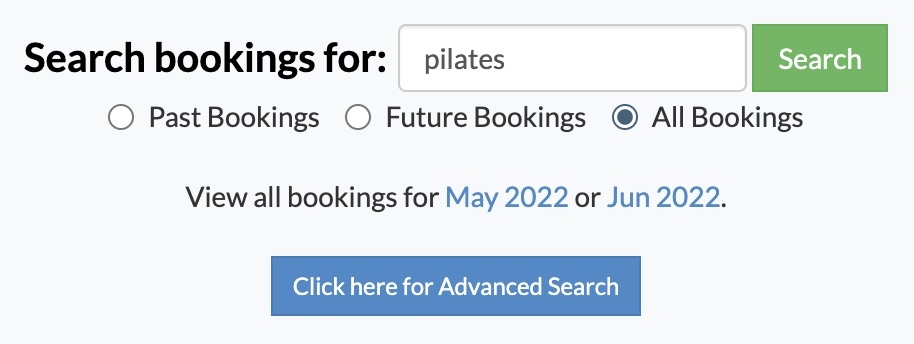
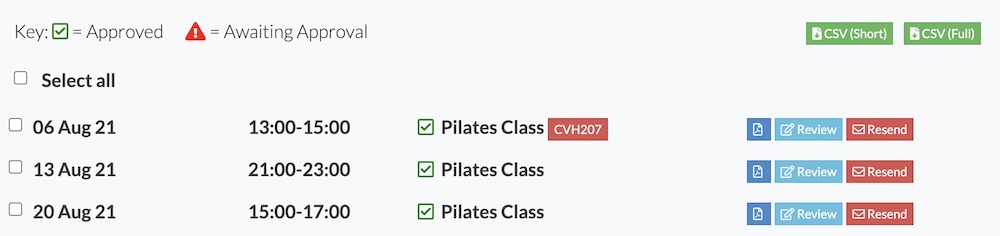
Hall Booking Online has a powerful search function. It's available on every page.

Clicking on the search icon (above) will open up a search box.
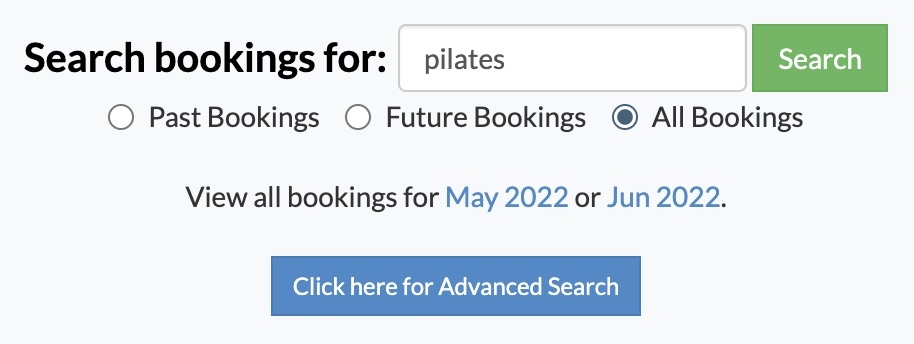
You can enter anything into the search box - e.g. the surname of the person, part of the email address or the event name.
You can choose to limit the search to just past or future bookings.
Click on Search and the system will find those bookings for you.
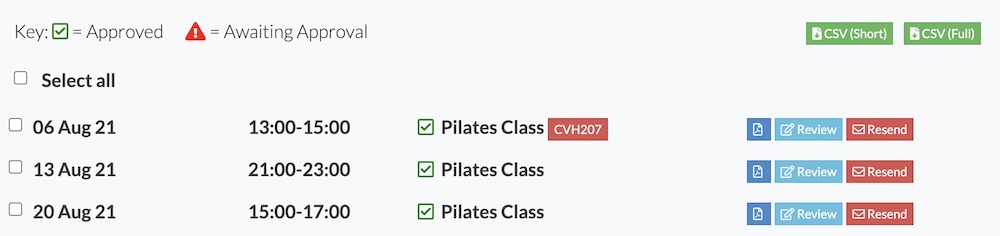
You can download the search results as a CSV file. This will open in Excel.
If you ever need to send someone a list of their bookings in the system, this is the way to do it!
Looking for more help?
Check out our PDF Guide or contact us if you need more assistance.