Time Limits (Opening Hours) for Bookings

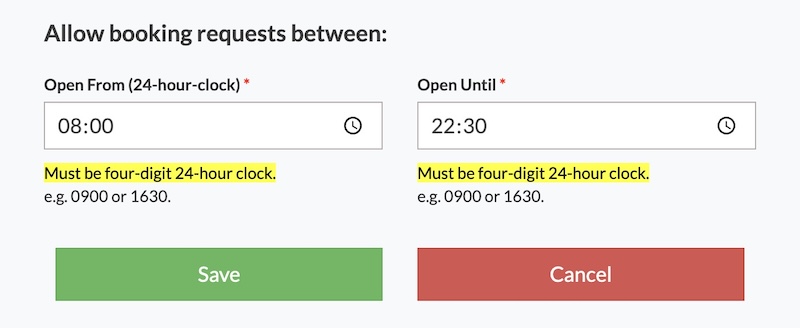
You can set the earliest and latest time that your venue can accept bookings.
Head to Settings >> Booking Time Limits and click on Change.

On the Time Limits page, enter in 24-hour clock the opening and closing time of your venue for bookings.
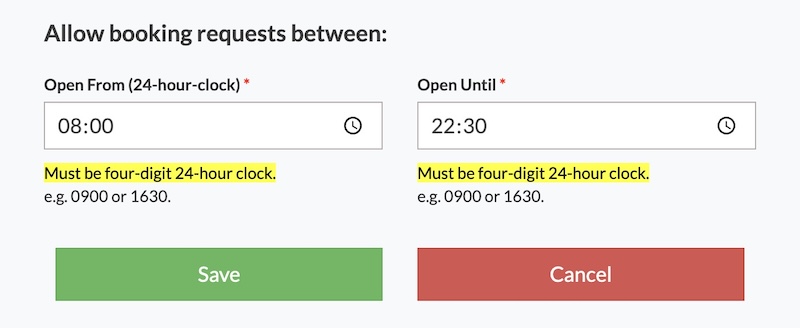
Click on Save to finish.
These limits only apply to bookings made by the general public.
If an administrator makes a booking - or edits an existing booking - the whole day is available.
Making changes to the time limits doesn't affect any existing bookings that are in the calendar.
See Also
- Changing date limits - how far in the future
- Enforcing spaces between bookings
- Blocking future bookings by public
Looking for more help?
Check out our PDF Guide or contact us if you need more assistance.