Blocking New Bookings
You can block all new public bookings by going to the settings page.
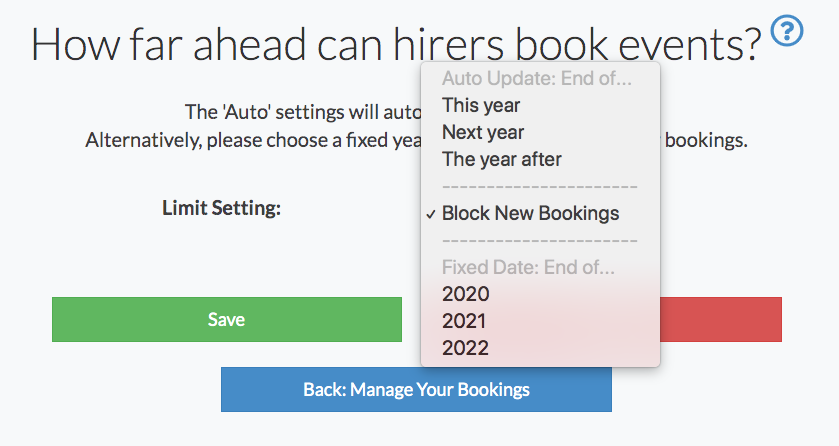
Choose the option to block New Bookings.
You might like to add a message on the calendar page explaining what's happening!
You can do this from the Settings Page. Scroll down to the bottom and edit the Calendar Page template.
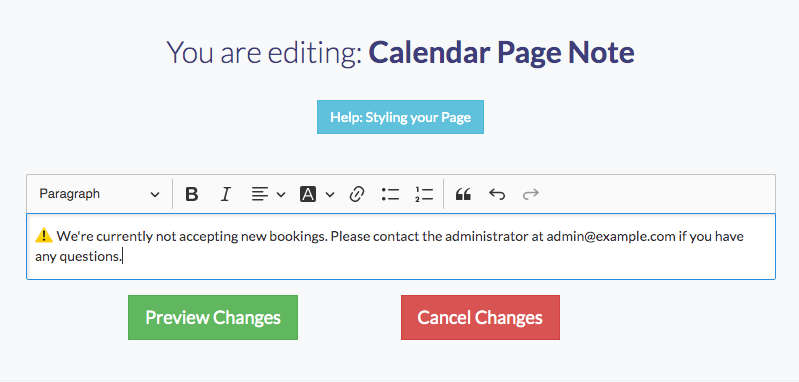
Looking for more help?
Check out our PDF Guide or contact us if you need more assistance.