Invoices are automatically marked as paid if you're using Stripe or PayPal to take online payments.
The payment processors will send a receipt and tell Hall Booking Online that a payment has gone through. We'll mark the invoice as paid and send a notification that the payment has been made.
For online payments, a tracking ID is also listed on the invoice page.
Looking below, the first two invoices have been paid through Stripe.
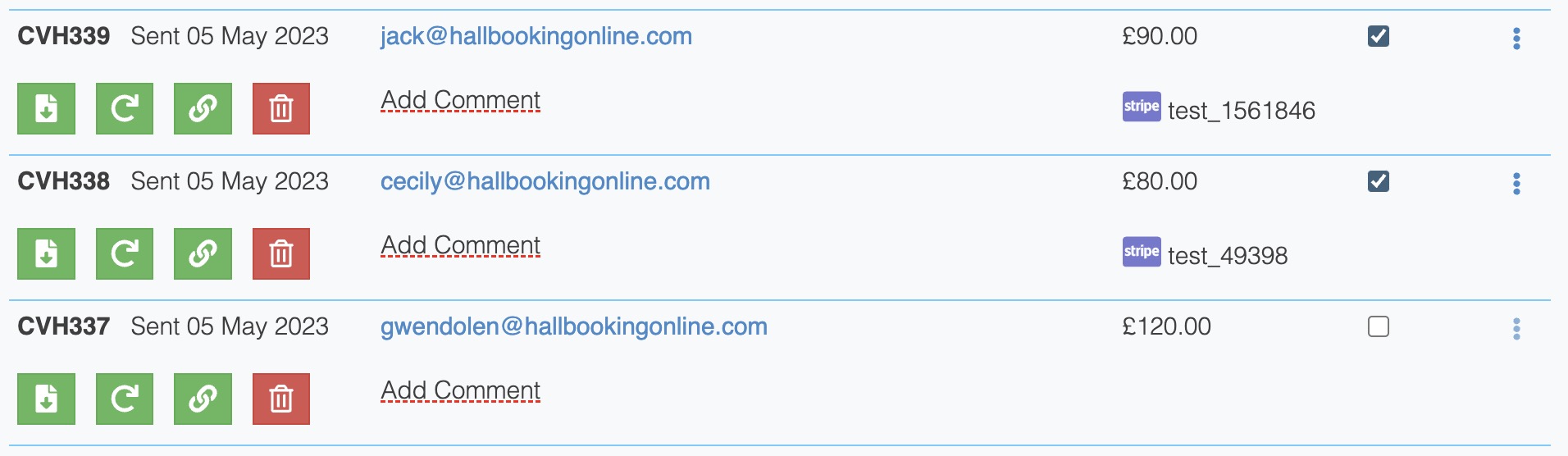
The third invoice (CVH227) hasn't been paid.
If the payment is made ‘offline’- such as BACS, cheque or cash, you can tick the box manually when the payment is made. By clicking on the three vertical dots, you can send a receipt and mark the payment date.
Looking for more help?
Check out our PDF Guide or contact us if you need more assistance.