Terms and Conditions for Hirers

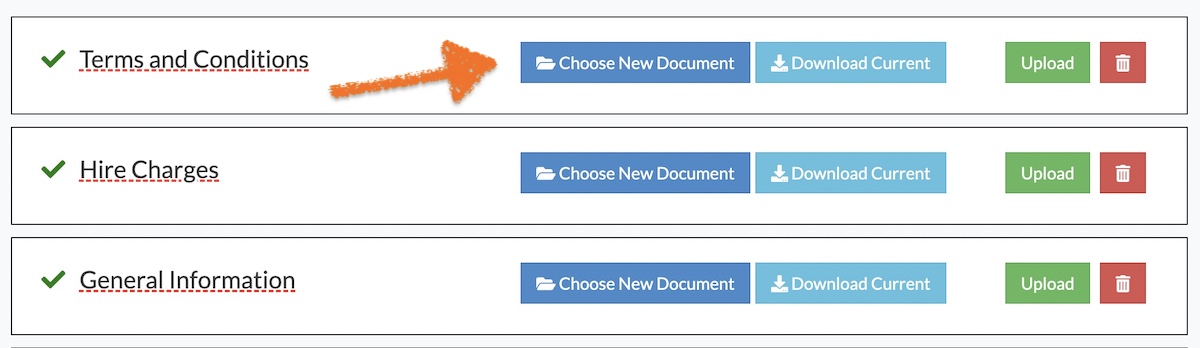
When hirers make a booking request, they have to tick a box to say that they agree with your venue's Terms and Conditions.

If the box isn't ticked, the hirer is unable to proceed with the booking request.
This box doesn't appear if you're logged in as an administrator.
The Terms and Conditions are linked to the document uploaded in the documents section. It needs to be called Terms and Conditions.
You can upload your venue's Terms and Conditions by going to Settings >> Documentation.
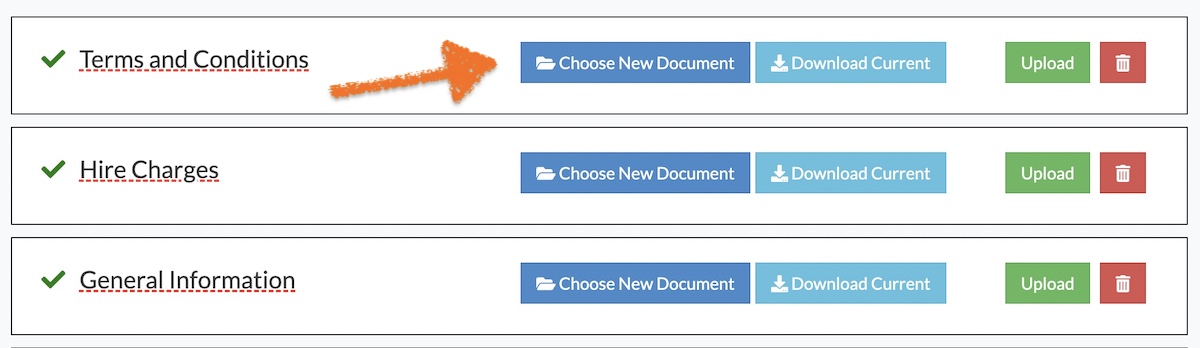
Looking for more help?
Check out our PDF Guide or contact us if you need more assistance.