From the Administrator's dashboard, click on the magnifying glass search icon. (Look top right!)
![]()
Enter a keyword about the booking. This could be a word from the title, the hirer or a bulk booking reference.
If you need to narrow the search down further, use the advanced search option and enter date parameters.
You can also use the search (or advanced search) to find all the bookings for a particular time period. On the results page, you can see if they've all been invoiced.
The system lets you invoice bookings that have already taken place. This is useful for organisations you allow to pay in arrears.
On the search results page, tick the boxes for the events you want to cover on the invoice.
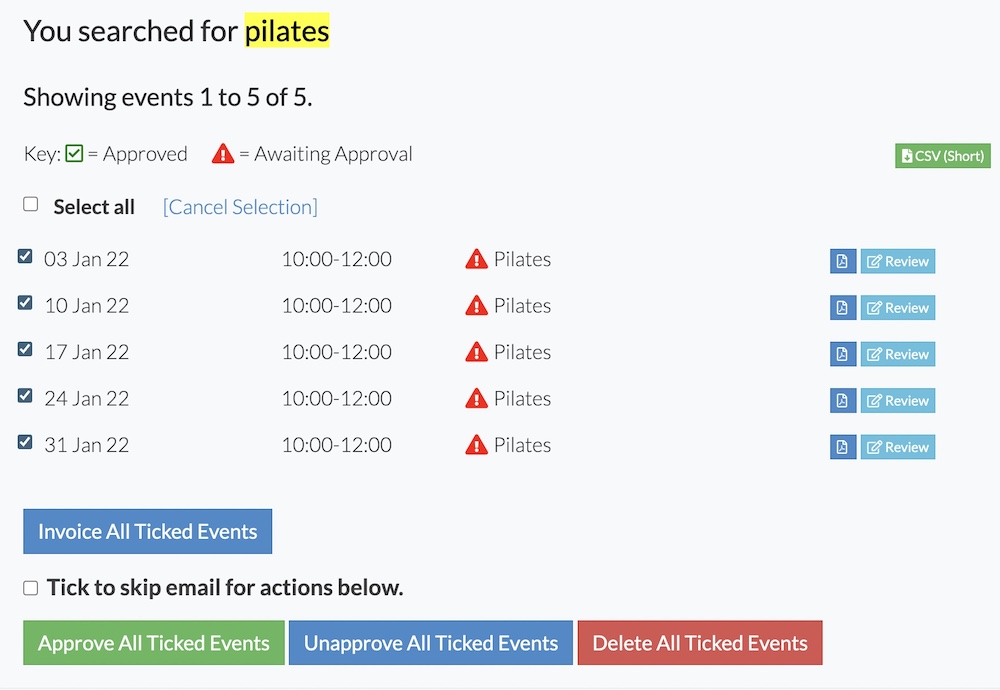
Finally scroll down and click on the invoice button.
The invoice form will be pre-filled with information from the booking. However, you can make edits.
The system will also add up the total number of hours in the booking.
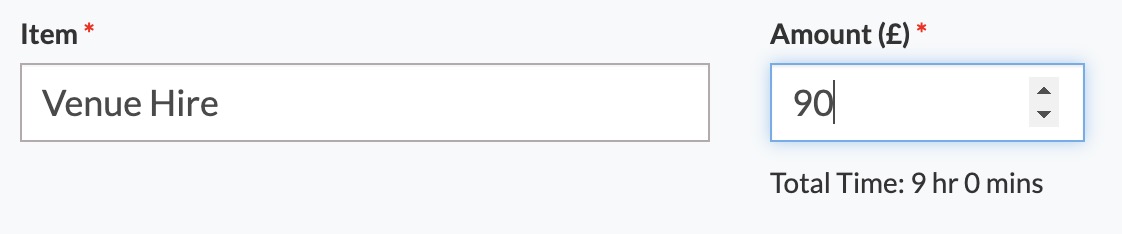
You can edit the top and bottom parts of the invoice by heading to Settings >> Invoice Settings.
Looking for more help?
Check out our PDF Guide or contact us if you need more assistance.