When you receive a notification email about a new booking, it will include a link to review the booking.
All new bookings are initially provisional. Nothing gets approved without your say-so!
You'll be able to see all the details about the booking. You can then choose to invoice (if you wish) and / or approve the booking.
To review a booking, make sure you're on the Awaiting Approval tab.
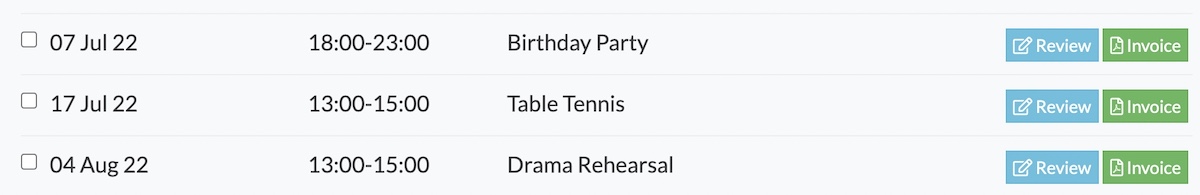
Click on the Review button to see the details. You'll then see buttons to approve and/or invoice.
If you want to approve lots of bookings at once, use the tick boxes to speed things up.
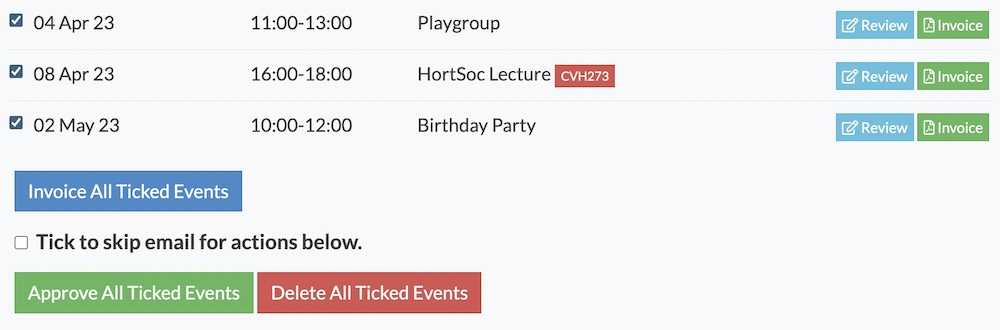
The system is ‘intelligent’: it will group the approval emails by email address and send one approval email to each address.
Looking for more help?
Check out our PDF Guide or contact us if you need more assistance.