Viewing and Restoring Deleted Bookings
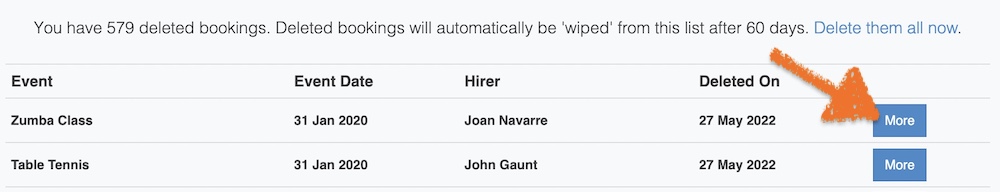
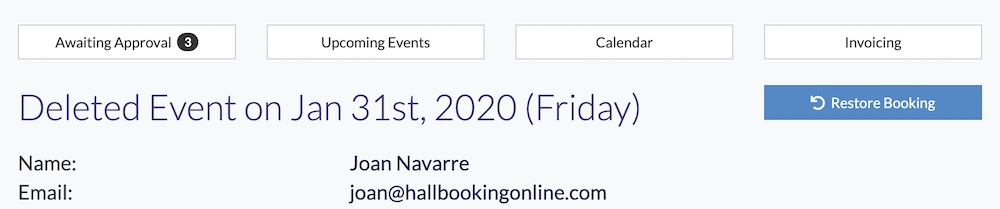
The system keeps bookings for 60 days following deletion.
In that time, you can see the booking information and restore a booking to the calendar, if needed.
To see your deleted bookings, go to the Unapproved Listing or the Upcoming Bookings list.
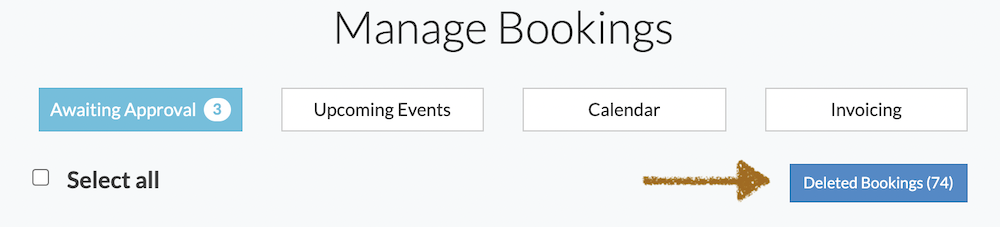
Click on the blue 'Deleted Bookings' button to see the list of deleted bookings.
You can recover (undelete) bookings for 60 days following their deletion.
Click on the more button.
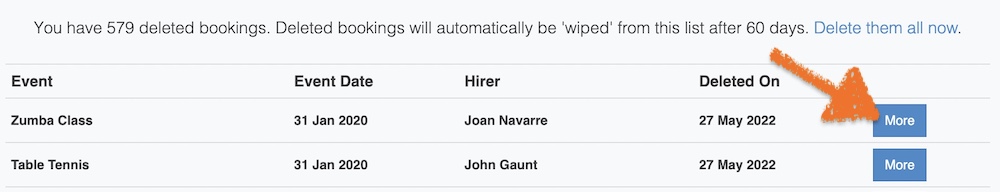
Click on Restore Booking. The booking's approval status will be the same as before it was deleted.
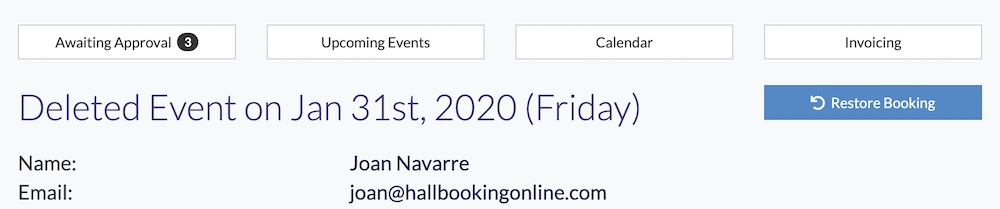
Looking for more help?
Check out our PDF Guide or contact us if you need more assistance.