Your public calendar can be added to other website. There are two ways to achieve this:
Method One
The easiest way is through an iFrame.
It works on Wordpress, Wix, Squarespace and other websites.
You don't need any complicated HTML skills. You just need to copy and paste a line into your existing site.
We recommend embedding the calendar so that it has the full width of your page - not just one column.
To get the code, go to Settings >> Embedded Calendar.
Copy and paste the calendar(s) you need. You have the choice of embedding one calendar or a separate calendar for each room.
If necessary, you can adjust the height of your calendar further by changing the height from a percentage to '1500px' (or something similar).
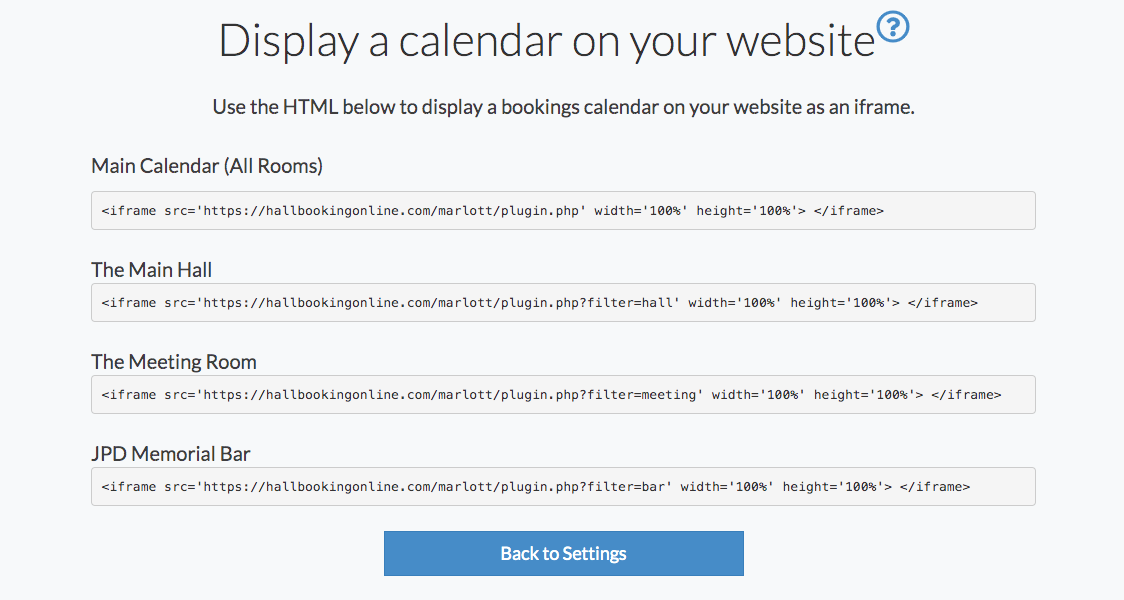
Make sure you're using the specific URL listed on the settings page. Embedding other pages isn't permitted.
Method Two
There is an API which will return the public bookings data between two dates. This can be used to create a bespoke calendar. The data can also be used to control other systems, such as room heating.
For more details on using the API, please see this help page.
Looking for more help?
Check out our PDF Guide or contact us if you need more assistance.