Hirers can choose the privacy level when making a booking request. The privacy option affects how the booking is displayed on the public calendar.

There are two levels of privacy for bookings made on the public calendar.
Bookings marked as Private show only the time and room on the public calendar.
You can set an individual booking as private.
On the public calendar, it will just be displayed as 'Private Event' with the time and room(s) in the venue.
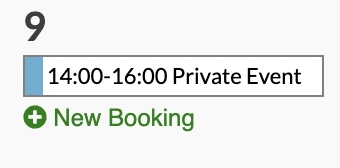
If you are logged in as an administrator, you can always see the booking details on calendars.
Bookings marked as Show Event Information will show information about the booking.
Specifically, it will show :
- Event Name
- Organisation and Website URL (if entered)
- Room(s) and Time
- Additional Information [Description]
It won't show:
- Hirer's Name or Contact Details
If you would like to display contact details on the public calendar, add them to the Description box when making the booking.
You can set the default level of privacy for new bookings as either Hide Contact Info or Private.
In the settings page, head to Advanced Settings >> Default Privacy Level

Looking for more help?
Check out our PDF Guide or contact us if you need more assistance.