Venues can have more than one room to hire. Each room should be listed separately.
In the example below, there are four spaces to hire:
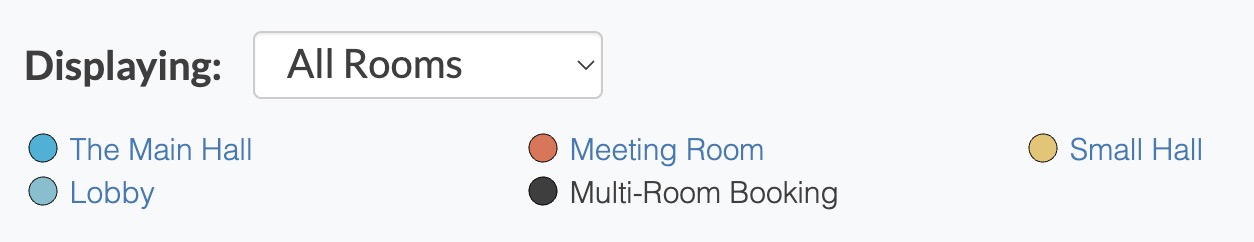
When hirers book, they select which rooms they'd like:
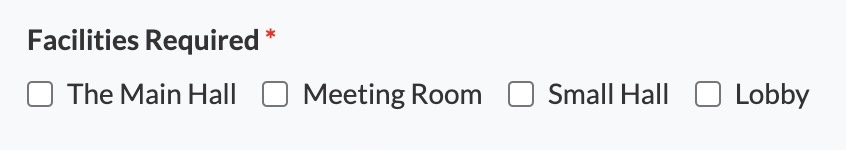
Make sure you don't list an extra room called 'All Rooms' or 'Entire Building'. Doing this could lead to double bookings, as one person could book an individual room, while another person could book the entire building.
The system doesn't allow double bookings. However, this won't work if you have created an additional room called 'Entire Building' or similar, as there is effectively a new room that doesn't exist.
Hirers will understand that they need to tick multiple rooms on the booking page if they'd like exclusive use of the building.
If you'd like to drive the point home, you can add a explanatory note. (See Advanced Settings) However, it shouldn't be necessary.
If your venue has just one bookable space, it is (of course) fine to call it 'Entire Building' or similar, as there won't be any clashes.
Looking for more help?
Check out our PDF Guide or contact us if you need more assistance.