Changing the Order of Rooms on the Calendar
Go to Settings >> Room Management.
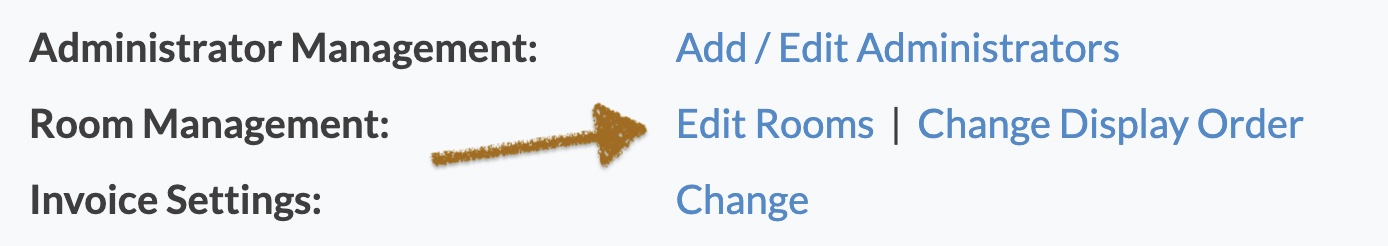
Click on Change Display Order.
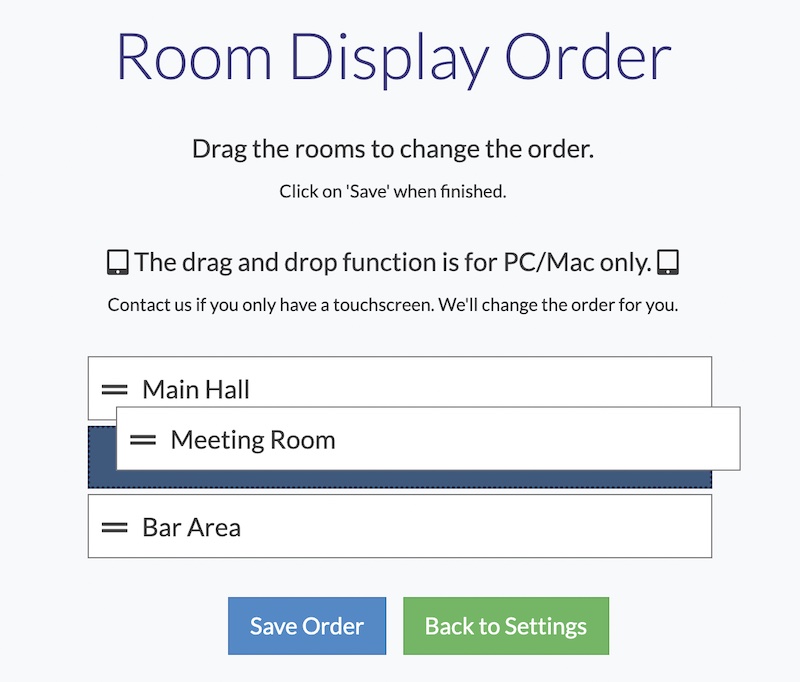
Drag the rooms to change the order. Click on Save Order when finished.
The drag-and-drop system works on PC and Mac. If you only have access to a touchscreen device (such as a phone or iPad), let us know the order you'd like and we'll make the change for you.
Looking for more help?
Check out our PDF Guide or contact us if you need more assistance.