You can upload a PDF documents to the system. There is a limit of eight. If you have more than this, we recommend that you create a DropBox account (or similar). You can store the documents there and link to the page from your Hall Booking Online pages.
The most important PDF to upload is your Terms and Conditions.
When someone (who isn't an administrator) makes a provisional booking, he/she will need to tick a box confirming acceptance of your terms and conditions.
Head to Settings and scroll down to Change / Upload Documents.
If there's already a document called Terms and Conditions, you can upload a PDF to link to this.
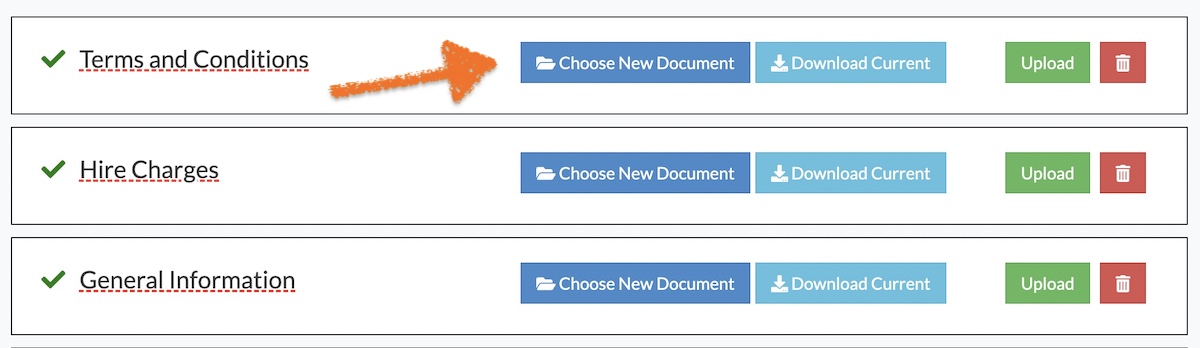
You can upload other documents in the same way.
The names of documents can be edited by clicking on the underlined name.
Only PDFs can be uploaded. If you have a Word Document, this can be saved as a PDF.
If you're not sure how to save a document as a PDF, please get in touch and we'll help out.
Looking for more help?
Check out our PDF Guide or contact us if you need more assistance.