Your venue's bookings data is portable: you can export it either as a backup (we back up too) or to import into another application.
We keep historical data for the two previous calendar years on our servers. If you'd like to keep data for longer, you can export it as a CSV file.
- Export bookings from a specific person or organisation
- Export bookings covering a specific timeframe (such as one month)
Downloading Data by Year
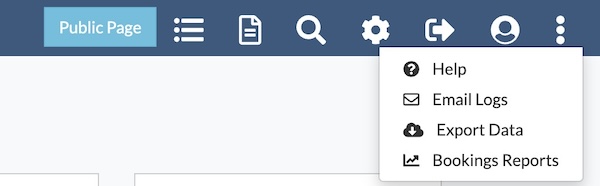
To download data, click on the additional options icon and select 'Export Data from the drop-down menu.
On the Export Calendar and Invoice Data page, you can choose to download a particular year, or download all bookings.
The file will download as CSV (Comma Separated Values). This can be opened in Excel and other applications.
To download Invoice data, click on the 'Invoice Data' tab. Again, you can download either year-by-year, or all data in a single file.
Exporting Specific Bookings
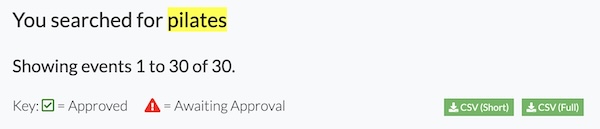
If you would like to export all the bookings made by a particular person or organisation, the best way to do this is through the search.
Search for the bookings you would like to export. On the search results page, click on either CSV (Short) or CSV (Full) to download the results as a file.
Looking for more help?
Check out our PDF Guide or contact us if you need more assistance.