You can add your hire rates to the system to help with invoice calulations.
When sending an invoice, the system can calculate the total, based on the rate you select plus the time.
There are two kinds of rates: hourly and fixed.
You can have more than one rate. (e.g. Local and Business)
To set up the rates, head to Settings >> Invoice Settings >> Pricing Suggestions.
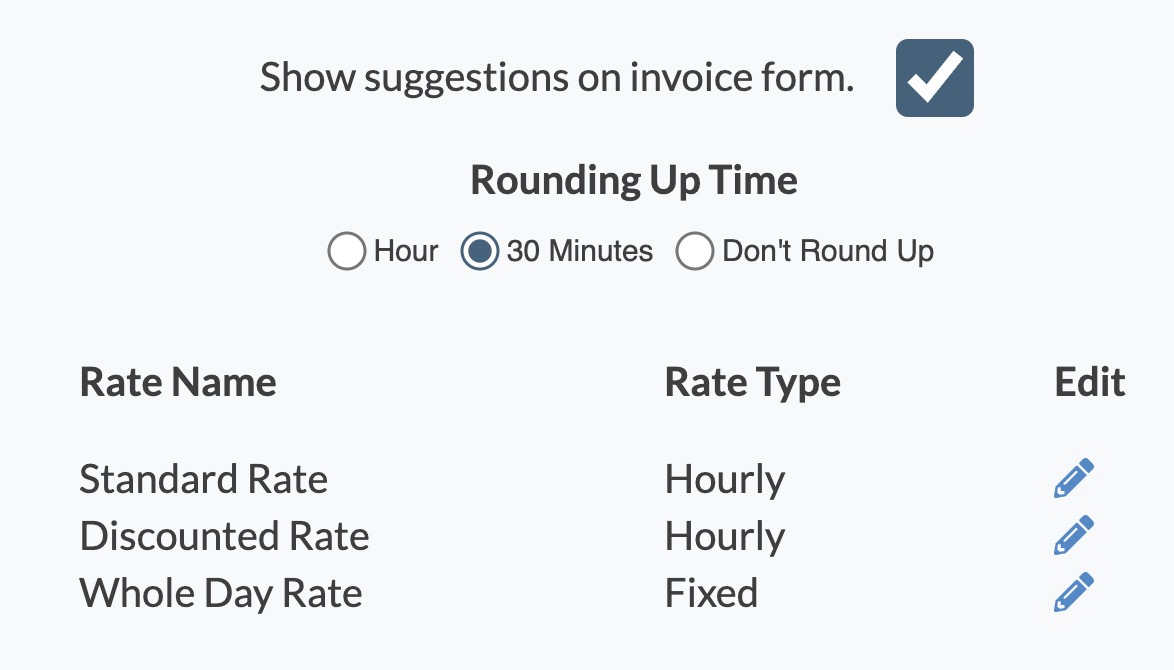
Click on + Add New Rate to set a new rate. You can set multiple rates and edit existing rates.
Changes to rates will not affect any existing invoices.
Using the Suggestions
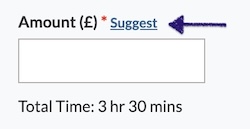
To see the suggestions, create an invoice.
On the invoice form, click on the ‘Suggest’ link.
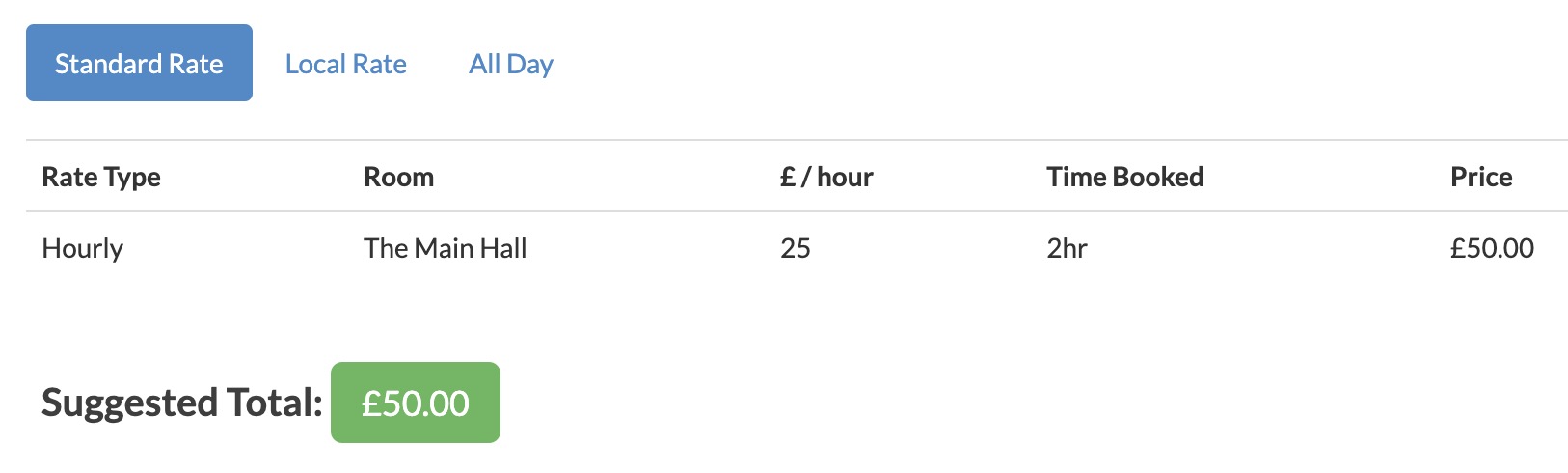
Choose which rate you'd like to use (if you have more than one).
To accept the suggestion, click on the green button showing the total price.
IMPORTANT
You don't have to accept the suggestion - or use the pricing system. If you'd prefer just to calculate the rate yourself and type in the amount, that works too!
Looking for more help?
Check out our PDF Guide or contact us if you need more assistance.